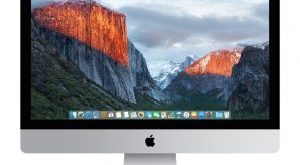Curious about the differences between HDMI splitters vs HDMI switchers? Depending on your home cinema setup, you may have experienced the frustrating feeling of running out of HDMI ports on your TV.
Between games consoles, streaming media, the best blu-ray players(opens in new tab), fancy sound systems and plenty more, there’s never been a bigger fight for control of your screen – and that often means some of the best HDMI cables(opens in new tab) have to dangle there, disconnected.
Fear not, though. There are solutions to this problem, namely HDMI splitters vs HDMI switchers. However, these two products do different things, so it’s worth brushing up on the differences and best use cases for each one, lest you end up buying the wrong one.
Whether you’re using an HDMI splitter or an HDMI switcher, it’s worth noting that they can add some input lag because it’s essentially another additional link in the “chain” that your signal passes through. Luckily, it’s milliseconds at most.
Another question a lot of users ask is if there’s a drop-off in quality, and the answer is no – at least as long as you’re using a high-quality cable and switcher or splitter. Cheaper alternatives may produce lower quality, which will be more noticeable at higher resolutions, so be sure to check the user reviews before buying any HDMI splitter or switcher.
However, just as with HDMI cables and ports, there are things to look out for. For example, if an HDMI splitter or switcher is HDMI 1.4 and isn’t HDMI 2.0 compatible, it’ll cap out at 1080p. This means that if you’ve got a 4K signal going into it, you’ll see a significant drop-off in quality as a result.
With that in mind, we’d recommend pushing the boat out and trying to find at least an HDMI 2.0 splitter or switcher, or future-proofing yourself with an HDMI 2.1 option for higher frame rates and the potential for 8K down the line.
What is an HDMI splitter?
An HDMI splitter takes the video and audio from one source and pushes the signal to multiple screens. This means that you can play the latest games on multiple TVs at once. In any situation where you want your movie, TV show or game to appear on multiple displays, you can use an HDMI splitter to divert the connection outwards. In simple terms, consider it very similar to a headphone switcher from before the Bluetooth revolution.
HDMI splitters are often used in electronics stores to run demos across multiple screens or for streaming gameplay to a separate capture device. However, a splitter would also come in handy if two TVs in different rooms are hooked up to the same Blu-ray player. It’s also ideal if you switch between two displays regularly, such as a TV, a monitor or a projector.
What is an HDMI switcher?
An HDMI switcher is more or less the opposite to a HDMI splitter. It takes multiple HDMI sources and pushes them into a single, switchable output. This means you can swap between your PlayStation 5 and your favorite TV shows without having to unplug inputs. You can pay more for additional input sources too, so if you want to push as many as four signals through the same HDMI switcher, the option is there.
As we mentioned before, though, it’s worth making sure you spring for an HDMI 2.1 option, particularly if gaming. This is because the likes of Xbox Series X and PlayStation 5 won’t be able to hit the highest frame rates if your switcher doesn’t support that standard.
Can one device do both functions?
Yes, but it gets a little complex – not because of the products themselves, but because of how they’re named. Splitters tend to be described in terms of “[number of inputs]x[number of outputs]”, meaning a splitter of 1×2 can take one signal and push it to two outputs. That makes sense, right?
Things get a tad more tricky when you factor in devices that take multiple inputs and can push them to multiple outputs. These aren’t always called switchers or splitters, though, so you’ll need to look out for those numerical values. So, a product that says “3×2” in the name can take three different HDMI sources and put them through to two different outputs, thus acting as both switcher and splitter.
For example, that may mean your games console, your set-top box and a Blu-ray player can all be hooked up to two TVs at once.
HDMI splitter vs HDMI switcher
Despite the similar names, both HDMI splitters and switchers serve very different purposes. If you’re sending your video and audio signal to multiple monitors, use a splitter. If you’re sending multiple signals to a single monitor, go for the switcher.
 Richtheway.com Beauty, Digital, Fashion, Jewerly, Camera, Home.
Richtheway.com Beauty, Digital, Fashion, Jewerly, Camera, Home.